Digital Assets Exchange
XANDA works by providing a seamless platform where users can engage in various financial transactions involving both digital assets
XANDA works by providing a seamless platform where users can engage in various financial transactions involving both digital assets

1. Download the App Visit the App Store (for iOS) or Google Play Store (for Android) and search for the XANDA app. Download and install the app on your device. 2. Open the App Launch the XANDA app after installation. 3. Sign Up On the home screen, you’ll find an option to sign up or register. Tap this to begin the process. Enter the required information: Full Name: Your legal name as it appears on your ID or other documents. Email Address: A valid email address for account verification and communication. Phone Number: A valid phone number for additional verification. Username & Password: Choose a unique username and a strong password for account security. 4. Agree to Terms & Conditions Read and agree to XANDA’s Terms and Conditions and Privacy Policy. This ensures you're aware of the rules, security measures, and your rights while using the platform. 5. Identity Verification (KYC) XANDA may require you to verify your identity for security and regulatory purposes. This could include submitting a government-issued ID, a selfie for facial recognition, and other details like proof of address. Complete the verification process to ensure you can use all the features securely. 6. Complete Registration Once all the details are filled out and verified, tap on the Register or Create Account button to complete your registration. You will receive a confirmation email or SMS to verify your contact information and finalize the setup. 7. Login After registration, log in to your XANDA account using the username and password you created. You can now access the full range of services offered by XANDA, including crypto trading, gift card transactions, bill payments, and more. Additional Security Features: Two-Factor Authentication (2FA): To ensure extra security, XANDA may prompt you to set up 2FA, requiring a code from your phone or email to log in. Biometric Login (Optional): If supported by your device, you can enable biometric login (fingerprint or facial recognition) for faster access to your account. Once registered, you’re ready to begin using XANDA’s financial services and explore its full functionality.

To verify your email address and activate your account on the XANDA app, follow these steps: Check Your Inbox After completing the registration process, XANDA will send a verification email to the email address you provided during sign-up. Open your email inbox and look for an email from XANDA with the subject line like "Verify Your Email" or "Activate Your XANDA Account." Open the Verification Email Click on the email from XANDA and open it. The email will contain a verification link or code to confirm your email address. Click on the Verification Link Inside the email, there will be a button or link that says "Verify Email" or "Activate Account." Tap or click on the link to verify your email address. This action will redirect you to the XANDA app or a web page confirming the verification. Login to Your Account Once you click the link, you may be asked to log in to your XANDA account (if you aren't already logged in). Enter your username and password to proceed. Confirmation After successful verification, you’ll receive a message in the app or on the webpage confirming that your email address has been successfully verified. Your XANDA account is now fully activated and ready to use.

1. Open the XANDA App Launch the XANDA app on your device (available on both the App Store and Google Play Store). 2. Log In to Your Account If you're not already logged in, enter your username and password to access your account. 3. Navigate to Subscription Section Once logged in, go to the menu or settings section (usually represented by a profile icon or three horizontal lines). Look for a section labeled "Subscriptions", "Premium Services", or "Subscribe Now." 4. Choose Your Subscription Plan XANDA may offer different subscription plans based on the services you want to access (e.g., premium crypto features, extra transaction limits, etc.). Select the subscription plan that suits your needs. Options may include monthly, quarterly, or annual subscriptions. 5. Enter Payment Information To complete the subscription, enter your payment information, which could include credit/debit card details, cryptocurrency payments, or other available methods (depending on what XANDA supports). XANDA might also allow payments in fiat (USD, EUR, etc.) or digital assets (e.g., BTC, ETH). 6. Confirm Subscription After entering your payment details, review the information and confirm your subscription. You might need to tap **"Subscribe Now" or "Confirm Subscription" to finalize the process. 7. Subscription Confirmation Once your payment is processed, you’ll receive a confirmation message within the app. Your subscription will be activated, unlocking additional features based on the plan you selected.
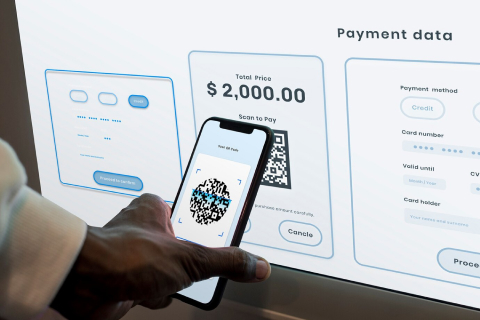
1. Open the XANDA App Launch the XANDA app on your device (available for both iOS and Android). 2. Log In to Your Account If you’re not already logged in, enter your username and password to access your account. 3. Select the Transaction Type On the home screen, you will see various transaction options, such as: Buy/Sell Crypto (e.g., BTC, ETH, USDT, BNB) Gift Card Trading (e.g., Apple, Google Play, Amazon) Bill Payment (e.g., Electricity, TV) Money Transfer (Local or International) Airtime & Data Purchase Dollar Card Purchase Tap on the transaction type you want to start. 4. Enter Transaction Details Depending on the type of transaction, you’ll need to provide specific details: For Crypto Transactions: Enter the amount of crypto you wish to buy or sell, the currency (e.g., BTC to USD), and any additional details such as wallet addresses (if applicable). For Gift Card Trading: Select the gift card type, enter the card value, and provide any necessary transaction information. For Bill Payments: Choose the bill category (e.g., electricity, TV), input the account number or customer ID, and the payment amount. For Money Transfers: Enter the recipient’s details, amount to transfer, and destination (local or international). For Airtime/Data Purchases: Choose the network provider and the amount to recharge. For Dollar Card Purchase: Enter the amount of dollars you wish to purchase. 5. Review the Transaction Carefully review all the details of the transaction before proceeding. Double-check the amount, recipient details, and payment information to ensure everything is correct. 6. Confirm the Transaction Once the details are correct, tap Confirm or Proceed to continue. You may be prompted to enter a PIN or use two-factor authentication (2FA) for additional security. 7. Payment and Transaction Processing If the transaction involves a payment (e.g., buying crypto or paying bills), you will be asked to select a payment method. Choose your payment method (credit card, debit card, bank transfer, or digital assets) and complete the payment process. Once your payment is processed, the transaction will begin. 8. Confirmation and Receipt After completing the transaction, you will receive a confirmation notification within the app, and a transaction receipt will be generated. This receipt will contain details of the transaction for your reference. You can also view the status of your transaction under the Transaction History section in the app.

Say goodbye to payment hassles with our trusted platform, designed to make settling your electricity and TV bills fast, simple, and stress-free, airtime and data purchases—quick, secure, and designed with your convenience in mind. .

Easily pay tuition abroad with our international school fee payment platform—secure, reliable, and built to simplify the process for students and parents.

Transfer money across borders with ease using our international money transfer platform—your go-to solution for fast, secure, and cost-effective transactions.




1. Bill Payments: Pay your electricity and TV bills directly from the platform—simple and fast.
2. Airtime & Data: Buy airtime and data bundles for your phone, making it easy to stay connected.
3. International Money Transfers: Send money anywhere in the world securely and affordably.
4. School Fee Payments: Easily pay school fees for international students, making tuition payments straightforward and hassle-free.
1. User-Friendly: XANDA is designed to be simple and easy to use, ensuring that everyone can access financial services without complexity.
2. Security: We prioritize your security, making sure your transactions are safe and your capital is protected.
3. Efficiency: XANDA makes it quick and simple to carry out transactions, helping you save time and effort.
XANDA stands out by combining the trading of digital assets, access to real-world investments, bill payments, airtime purchases, and international transfers—all in one platform with top-notch security and ease of use.
XANDA simplifies the process of paying school fees for students studying abroad. You can easily transfer funds to pay for tuition and other fees directly.
With XANDA, you can quickly buy airtime and mobile data for any network, ensuring you stay connected without any hassle.
